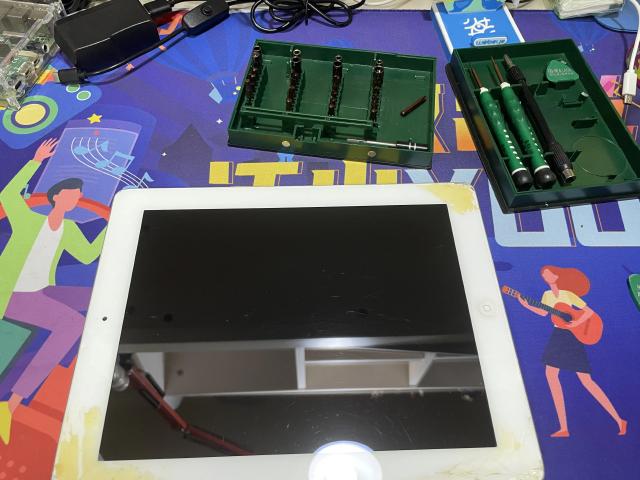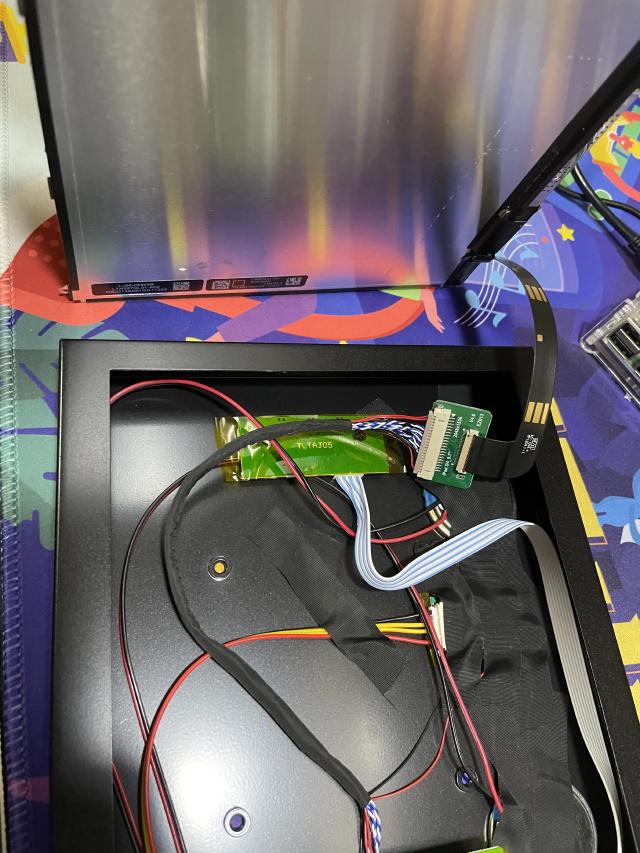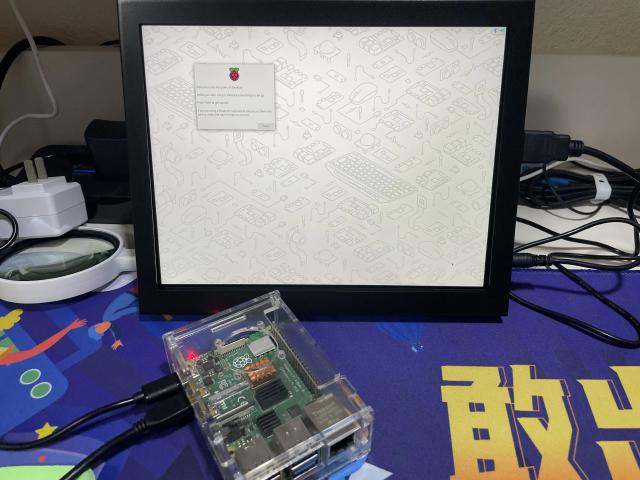I have an old iPad, a third-generation new iPad, released in March 2012. At that time, I was on a business trip in the United States and staying near Apple Park.

During my break, I bought one at the Apple Store with US dollars in cash. The retina screen was truly amazing back then, and looking at the second generation, you could feel a noticeable graininess. As time has passed, the system has become incredibly slow, and the charging cable is the old wide-mouthed type that no longer charges. It has been gathering dust in a drawer. I happened to come across a video explaining how to turn an idle iPad into a mini monitor, so I decided to give it a try.
A driver board is required, which can be found on certain e-commerce platforms. The overall process is relatively simple.